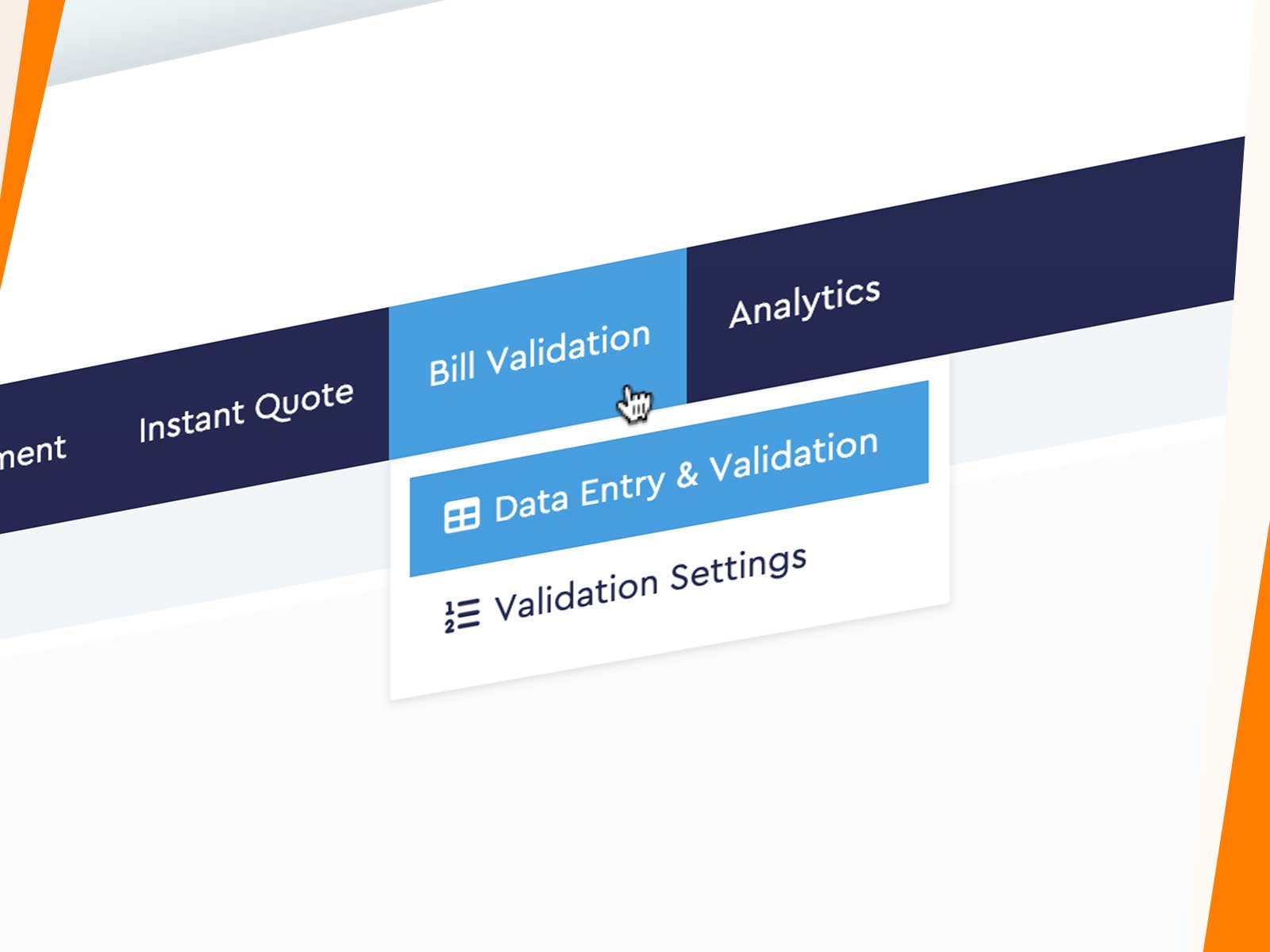Take a look below at our quick 10 minute demo to get a good base knowledge on BILL VAL’s core features.
With BILL VAL you can upload Customer bills, report instantly on where they’re losing money, where they can make economic gains and how they can get on the path to NetZero.
BILL VAL : Step By Step
Now you’ve seen the basics, let us take you through a step-by-step video course on how it can all be done. It might seem daunting at first but we’ve designed BILL VAL to be as simple to use as possible.
01: Setting BILL VAL Parameters
Learn how to set parameters for BILL VAL.
BILL VAL
LEVEL:
02: Uploading a Customer Invoice
Learn how to upload your Supplier invoices.
BILL VAL
LEVEL:
03: Quick Add Batch
Learn how to understand how to use Quick Add Batch.
BILL VAL
LEVEL:
04: Understanding the Go Menu
Learn how to understand the Go menu.
BILL VAL
LEVEL:
05: Success and Failure
Learn how to understand BILL VAL success and failure settings.
BILL VAL
LEVEL:
06: Reporting
Learn how to access Bill Val Reporting in UtilityClick.
BILL VAL
LEVEL:
07: Understanding Dashboards
Learn how to understand the many Dashboards that BILL offers.
BILL VAL
LEVEL:
05: Success and Failure
Learn how to understand BILL VAL success and failure settings.
BILL VAL
LEVEL:
06: Reporting
Learn how to access Bill Val Reporting in UtilityClick.
BILL VAL
LEVEL: